WordPress Web Design and Training Center
Looking for web design resources? Need a better understanding of how to use WordPress? Our goal is to provide you with the website training so you have the ability to create, update and publish your own content on your website. Below are several videos you will find helpful in learning how to add a new page, create a new post, upload images and/or documents.
Our web design clients receive up to three hours of recorded video web training sessions via Join.me to ensure a successful transition in using and updating the mobile-friendly websites custom designed for their unique needs. Our website video training session allow for up to eight attendees to view the training session. We provide a link to the recorded video for each 60-minute video training session for future staff reference. In addition to the personalized training sessions, we provide full documentation on the website functionality via web-based documentation as well as supplemental short video tutorials on the nuances of the any page builder elements.
Based on 10 years experience and more than 85 websites built on WordPress, nearly 90 percent of our clients have reported having full confidence in the ability to edit, update and publish new content based on our extensive training and documentation. The remaining clients who did not feel confident in updating their site internally did not have the staffing resources to dedicate the time to maintain and/or publish content and as a result hired us to manage those daily website maintenance updates.
If you have any questions in regards to technical support for your website, please contact Michael Winn 850-386-9100 for assistance.
Add an image from Media Library
Add an image from your Computer
Add Heading style to a Post or Page
Add Image from URL
Add Links to a Sidebar
Upload Media to the Media Library
Add New Page
Add New Post
Add Paragraphs to Posts and Pages
Introduction to the WordPress Admin Bar
Approving and Editing Comments
Working with Categories
Change Password on the Your Profile Page
Introduction to the WordPress Dashboard
Delete an Image from a Post or Page
Edit Image in a Post or Page
Editing Posts or Pages
Edit Links
Introduction to Post Excerpt
Set Featured Image for a Post or Page
Creating Hyperlinks
Introduction to the Image Editor
Introduction to Link Categories
Ordered and Unordered Lists in Posts and Pages
Introduction to Media Library
Embed videos, images and media into posts and pages
Paste from MS Word into Posts and Pages
Working with Quick Press
Replace images in a Post or Page
Restore Page from Trash folder
Restore Post from Trash folder
Working with Tags
Introduction to the visual editing formatting toolbar
Trash a Page or Post
Introductions to Widgets
Introduction to Menus
Change Theme
Image Galleries
Create and Edit Users